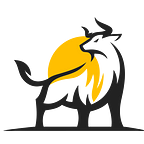Migrating Swamp To Cake 2.0 LPs
Since we all had to swap our current Cake LPs from V1.0 to V2.0 I figured I would make a quick graphic heavy tutorial on how to first off find your V1.0 LPs, remove them, buy new LP V2.0 and re-add that into the new Swamp 2.0 vaults.
This can be really confusing especially when you first start you really don’t know how to navigate this all that well.
By the end of this quick tutorial you will be able to move your CAKE LPs out of V1.0 and into V2.0.
- First you will see your current LP V1 locked under the “paused” vaults on Swamp, click the down arrow pointed out on the right side of the image.
That will drop down and show you everything you currently have inside that vault.
2. Make sure you first harvest any pending Swamp rewards and then click on Max and “Withdrawal to wallet” (middle of image) to select the max amount you have in the vault and then withdrawal to wallet. It will prompt meta mask or which wallet you use to then accept charges to withdrawal.
3. Next, head over to V1 of Pancake swap here: https://v1exchange.pancakeswap.finance/#/pool and click on import as naturally your Cake LP will not show up. Instead you have to select Swamp and BUSD or whatever pair you were providing liquidity too.
For Swamp you can simply just enter in the BSC address here: 0xc5A49b4CBe004b6FD55B30Ba1dE6AC360FF9765d and the select either BNB, BUSD etc.
4. It will look like this and say pool found, we click the back arrow (far left of image) to take us back to previous screen.
5. Next we want to remove the liquidity. So you will now see everything listed properly in the old V1 and a big remove button. Click on that…
6. The next window will show the following and you click max and approve.
This will take you through a popup to sign/verify that you want to remove and then another transaction window to pay to remove liquidity and break it up. Now you will have both coins again in your wallet, and no LPs.
7. Time to make the new LP, go back to Swamp finance and go to the new vaults at the top, click on the button shown in image.
Since you already have both the individual coins, just need to merge them again to lock up your liquidity.
8. Configure your allocation of the coins and click on Approve button. You will once again get 2 transactions.
Make sure you under the new V2 on Pancake.
9. Redeposit into the vaults back on Swamp finance.
That’s it!
Share this with anyone you know struggling with migrations like this if you think it will help them!